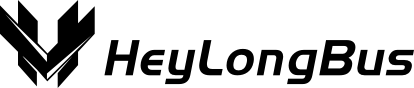FAQ
General Questions
What if I miss the bus?
Heylong Bus tickets are unrestricted; if you miss the bus, you can reschedule your trip for any time within one year of the ticket purchase date.
Can I smoke or vape on the bus?
In accordance with federal law, smoking is prohibited onboard and within 50’ of the coach at all times. This includes all forms of smoking (e.g. vaping, JUUL, and any other flameless tobacco).
Are pets allowed on the bus?
Pets are not allowed in the passenger cabin, though service animals are always permitted. The owner of the service animal assumes all responsibility for controlling the animal as well as any liability for the animal’s conduct.
Can I bring food and drinks onboard?
Yes, you may bring food and non-alcoholic beverages onboard. We respectfully ask that you be aware of passengers around you who may be sensitive to smells or have food allergies. If your food is an issue for passengers around you, you may be asked to move or put the food away. Please clean up after yourself and take any trash with you when you leave the bus. Alcoholic beverages are NOT allowed onboard under any circumstances.
I left something on the bus. What should I do?
We assume no responsibility for any damage, loss, or theft of your personal belongings. If you think you may have left something on the bus, please contact our office. Any lost items that are turned in are kept for a maximum of 14 days.
Where are your pick up locations?
We currently pick up at the following locations:
New York Bus Pick Up Location (by the Citi Bike Lane):
2 Pike Street, New York, NY 10002
Philadelphia Pick Up Location:
55-57 N. 11 St Philadelphia, PA
NOTE: See the schedule for pick up times and dates.
Cancellations
Do I get a refund if my bus is canceled?
We reserve the right to cancel buses due to weather, traffic, or any other conditions that may affect safety or our ability to deliver superior customer service. Passengers will be notified by email or text about the cancellation as soon as a decision has been made to cancel a run.
All affected passengers will be refunded their initial purchase price through whatever payment method they used to purchase the ticket. Funds may take up to 14 business days to return, depending on method of payment and financial institution.
If you have concerns about a refund, please contact our customer service team. How will I know if my bus is canceled?
The updated information will be available on our website and/or app.
Seating
Are the seats assigned?
Seating is available on a first come, first served basis. No saving of seats is permitted.
What if I need special help with boarding and seating?
We adhere to federal disability guidelines and are happy to accommodate any passengers with special needs. Customers requiring special assistance should call our office a minimum of 48 hours before their scheduled departure.
What if I need wheelchair assistance?
We adhere to federal disability guidelines and are happy to accommodate any passengers with special needs. Customers requiring special assistance should call our office a minimum of 48 hours before their scheduled departure.
How To Contact Us
Customer Service
Telephone:215-883-8168
Email:help@heylongbus.com
Heylong APP
How do I use a boarding pass?
If you have purchased a boarding pass at the station, you can use the paper pass to check in and board the bus. Passes can be purchased through Heylong’s website. A link containing a boarding pass will be sent to your phone via text message, or you can print it out and bring it with you to board. We recommend using the Heylong App for quick purchasing and boarding. Please note: A child pass can only be purchased at the station or on our website.
How do I download the Heylong App?
Download the App through[link] TBD
How do I link or unlink a credit card to my Heylong Wallet?
Use your phone number to log in and register your Heylong account. Choose Link Credit Card, input the credit card information, and save for future use. To unlink the card, go to Credit Card in Account, click More, and choose Unlink. Please note: You can also opt to link a card later at Heylong Wallet.
How do I reload my Heylong Wallet?
To reload with cash at the station, click the Heylong Wallet and choose In Person. Show the QR code to staff, and reload with cash or credit card. To reload via the app, choose Online in Heylong Wallet and make your reload selections.
Funds deposited into the eWallet are non-refundable and non-transferable.
What is auto-reload?
Set the auto-reload at both the Heylong Wallet and Account. You can set the auto-reload amount when the Heylong Wallet balance is under a predefined amount via the linked credit card. Auto-reload saves you time when it comes to future rides.
Funds deposited into the eWallet are non-refundable and non-transferable.